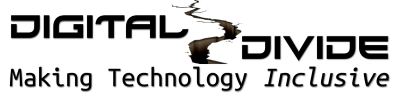Introduction:
The internet is a powerful tool, but knowing where to start can make all the difference. This worksheet will guide you through a series of tasks to help you practice safe and productive browsing. Each task is designed to build your confidence and improve your web navigation skills.
Step 1: Search for Information
- Open a Search Engine:
- Use Google, Bing, or DuckDuckGo to search for something you’re curious about.
- Type a Search Query:
- Example: “How to bake bread” or “best travel destinations in Canada.”
- Explore Results:
- Click on a trusted link (e.g., a well-known website or educational source).
Step 2: Explore Trusted Websites
- Visit News or Learning Platforms:
- Example: CBC, National Geographic, or Khan Academy.
- Read an Article or Watch a Video:
- Choose a topic you find interesting and spend a few minutes exploring.
- Bookmark the Website:
- Save it for future reference using your browser’s bookmark feature.
Step 3: Practice Safe Browsing
- Check Website URLs:
- Ensure the site starts with “https://” for security.
- Avoid Ads and Pop-ups:
- Close any windows that seem suspicious or irrelevant.
- Set a Time Limit:
- Spend 10–15 minutes browsing, then take a break.
Reflection Questions:
- What website or article did you enjoy the most? __________________________
- Is there a topic you’d like to explore further? ___________________________
- Did you feel more confident using the internet? _________________________
Bonus Tips:
- Use browser tabs to keep multiple pages open and organized.
- Keep a notepad handy to jot down interesting links or ideas.
- Share your discoveries with a friend or family member!
The internet is a gateway to endless knowledge and connections. With practice, it will become a trusted tool in your daily life.