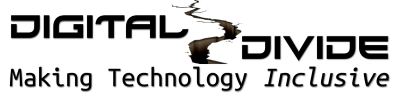Introduction:
Texting and typing are valuable skills for staying in touch and completing everyday tasks. This activity will help you practice using a keyboard or touchscreen confidently. Whether you’re writing a quick message or crafting an email, these exercises are fun and practical.
Step 1: Practice Basic Typing
- Open a Note-Taking App or Document:
- Use apps like Notes (on smartphones) or Word (on computers).
- Type Simple Sentences:
- Example: “Hello, how are you today?”
- Repeat with different sentences to build familiarity.
Step 2: Practice Sending a Text
- Open Your Messaging App:
- Locate the Messages app on your phone.
- Send a Text Message:
- Type a short message to a family member or friend.
- Example: “Hi, just practicing my texting skills!”
Step 3: Explore Texting Shortcuts
- Autocorrect and Predictive Text:
- Start typing a word and see how your phone suggests or corrects it.
- Use Emojis:
- Add emojis to your messages for fun. Example: 😊👍🎉
- Voice-to-Text:
- Use your phone’s microphone icon to dictate a message instead of typing.
Reflection Questions:
- How did it feel to practice typing and texting? _____________________________
- Which feature did you find most helpful? ________________________________
- Is there something new you’d like to try next? ____________________________
Bonus Tips:
- If you’re on a computer, practice typing with free tools like typing.com.
- Use a stylus if you find touchscreens challenging to navigate.
- Ask a friend or family member to text back and forth with you for fun practice.
Typing and texting can quickly become second nature with regular practice. Keep going, and you’ll see great progress!