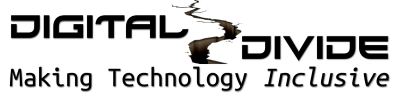Introduction:
Social media platforms are a great way to stay connected with loved ones, follow your interests, and share moments from your life. This guide will help you get started with setting up an account, customizing your profile, and exploring basic features of popular platforms like Facebook and Instagram.
Step 1: Choose a Platform
- Popular Options:
- Facebook: Great for connecting with family and friends, sharing photos, and joining groups.
- Instagram: Focused on sharing photos and videos with your network.
- Download the App:
- Open your app store and search for the platform you want to try.
- Tap “Install” or “Get” to download the app.
Step 2: Set Up an Account
- Create Your Profile:
- Open the app and tap “Sign Up” or “Create Account.”
- Enter your name, email, and a secure password.
- Add a Profile Picture:
- Choose a favorite photo of yourself from your device.
- Fill Out Basic Info:
- Add details like your hometown or a short bio.
Step 3: Learn the Basics
- Friend or Follow Someone:
- Use the search bar to find family or friends by name or email.
- Send a “Friend Request” (Facebook) or “Follow” them (Instagram).
- Post an Update:
- Share a photo, text, or video by tapping the “Create Post” or “+” button.
- Explore the Feed:
- Scroll through your feed to see updates and posts from others.
Step 4: Stay Safe Online
- Privacy Settings:
- Visit your account settings and adjust privacy options to control who can see your posts.
- Recognize Scams:
- Be cautious of suspicious messages or friend requests from strangers.
- Take Breaks:
- Avoid spending too much time scrolling. Set limits that feel comfortable for you.
Reflection Questions:
- What do you enjoy most about using social media? _________________________
- Who do you want to connect with first? _________________________________
- Is there a feature you’d like to learn more about? _______________________
Bonus Tips:
- Start small by posting a photo or a simple status update.
- Explore features like stories or groups to expand your engagement.
- Ask a tech-savvy friend or family member for guidance if needed.
Social media is a great tool for staying connected and expressing yourself. Have fun exploring and building your online community!